Frequently asked questions
In this section you will find answers to some of the most common questions that come up about the scheme. If you cannot find the answer to your question here, you can always drop us a line using the contact us form. As this scheme is administered by volunteers, it may take us a little while to get back to you, so please be patient with us.
Questions about the scheme
Who runs the Creation Care scheme?
The Creation Care scheme was developed and is run by St Paul’s Church, Dorking.
From 1st April 2025, responsibility for the Creation Care scheme, and any data that you have entered on the website, moved from St Paul’s Church Dorking, to A Rocha UK. You can read our privacy notice here https://arocha.org.uk/privacy-policy/
Who can join the Creation Care scheme?
The scheme is aimed at households across the UK. You don’t need to live in Dorking to take part!
How does the Creation Care scheme link to A Rocha’s Eco Church Awards?
The Creation Care scheme is separate to Eco Church, and run by different organisations. Creation Care is aimed helping households to care for God’s creation, whereas Eco Church focuses on churches. Helen Stephens from A Rocha, who runs the Eco Church scheme gave a short talk about how the schemes link at our launch webinar in December 2020.
Questions about registering with the scheme
How do I make sure my password is ‘strong’?
When registering for the scheme, you will need to create a ‘strong’ password. This should be:
- at least 10 characters long
- include at least one number
- include capital and lowercase letter
- include at least one special character (eg punctuation marks or symbols)
These requirements are to try to make sure the data you enter on the site is safe.
Questions about completing the questionnaire
I am not sure which which answer option to choose for my household for a particular question. What should I do?
Sometimes it might be hard to know which answer to select, for example if the answer is different for different members of your household. Just go with the option that you feel is most appropriate or closest to your situation. The questionnaire is designed to be a tool to help you work out how you’re doing and what you could improve, so it’s up to you. You can always use the contact us form to let us know if you think we should add an answer option to a particular question.
How can I keep track of questions I want to revisit?
We’ve introduced a new ‘To do’ list feature, which you can use to keep track of questions you want to come back to. This video explains how it works. Please note, this feature works using cookies, so you can only access your to do list from the same device you created it with.
What are the point thresholds for awards?
To reach bronze level in an area you need to score at least 25% of available points. To reach silver in an area you need 50% of available points, and 70% for gold.
Gold is really ambitious, so don’t worry if you’re not there yet – we want the scheme to give everyone ideas for how they can better care for God’s wonderful creation.
To reach ‘Commended’ level, you need to achieve at least silver in 5 of the 7 areas, and to reach ‘Highly Commended’ you need to achieve gold in 5 of the 7 areas. You can be ‘Commended’ or ‘Highly Commended’ even if you haven’t yet reached Bronze level in one or two areas. Or you can be Bronze Commended or Highly Commended, or Silver Highly Commended.
Can I download or print the questionnaire?
At the moment we don’t have a downloadable or printable version of the questionnaire. We’re encouraging people to interact with it online, as that allows them to see how different changes they could make could increase their points.
How do I save my survey?
To save your answers to a section of the questionnaire, scroll down to the bottom of the questions and click on the green ‘Save’ button.
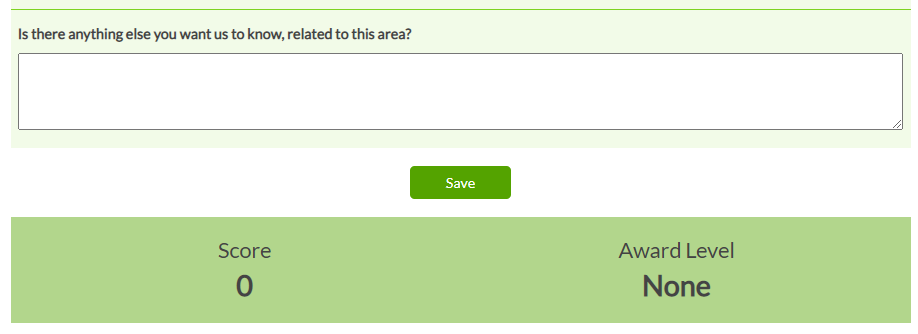
How do I get my certificate?
Once you have reached an award level, you will see this in the box at the bottom of the ‘Households’ page, underneath the boxes for each of the seven areas of the questionnaire. Click on the ‘View certificate’ button to see your certificate. This will open your certificate in your internet browser. You can then use your browser to save or print your certificate (these options are usually in the top right of your browser, but instructions vary depending on which browser you use).
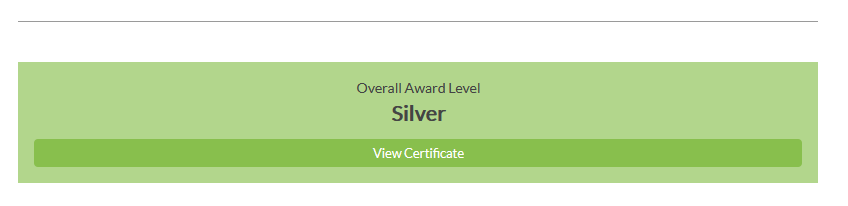
If you have linked your Creation Care account with a church that is registered to the scheme, when you reach a new award level your church’s nominated contact person will get an email telling them your household has reached that award level.
How do I update my email address?
To change the email address associated with your account, send us a message using the contact us form.
Questions about the Garden section
I don’t have a garden. Can I still take part in the scheme?
Don’t worry if you don’t have a garden – the first question in that section asks if you have one, and if the answer is no, you don’t get asked any more questions in that section. Your award eligibility will be based on the other six areas of the questionnaire.
Questions about linking with churches
Do I need to be part of a registered church to take part in this scheme?
No, any household can take part in this scheme. You do not need to be linked to a church that has registered for the scheme.
How do I register my church for the scheme?
There are instructions on how to register a church for the scheme on the ‘Register church’ page.
My church has registered for the scheme. How do I link my household to it?
Log into your household account, then search for your church in the ‘Church Affiliation’ box, select it then press the green ‘Save’ button underneath. If you can’t see the ‘Church Affiliation’ box, send us a message telling us what church you’d like to link your account to, and we can do this for you.
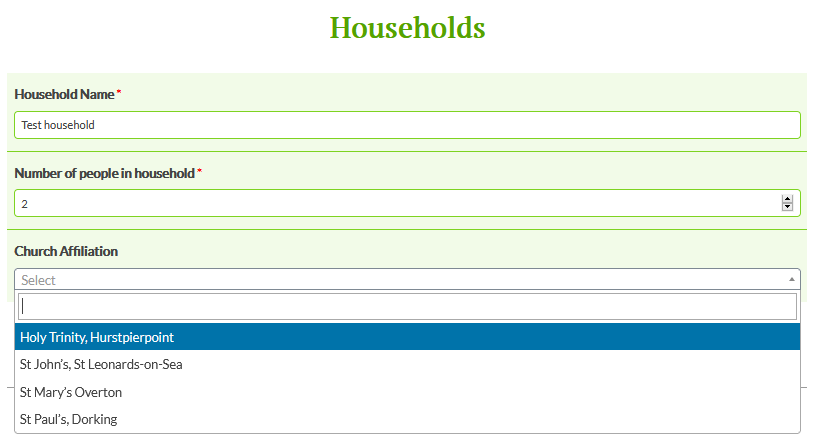
If your church isn’t showing up on the list, it may be because it can take a little while from a church submitting the registration form, to going live on the website, so check back in a few days.
How do I disconnect my household account from a registered church, or change which church my account is linked to?
To disconnect your household account from a church, or change which church your household account is linked to, send send us a message using the contact us form and we will make that change for you.